Barriers to Written Communication
Barriers to written communication can disrupt even the best ideas, leaving messages misunderstood or ignored. In today’s digital world, more and more work happens through emails, reports, instant messages, and shared documents. But have you ever sent a message that got no reply—or worse, was completely misunderstood? If so, you’re not alone. Written communication has its own unique set of obstacles, from confusing language and formatting issues to technology hiccups and cultural misunderstandings. Understanding these barriers is the first step to clearer, more effective communication at work and beyond.
Why Written Communication Breaks Down
Unlike face-to-face conversations, written communication leaves out tone of voice, body language, and instant feedback. Readers can’t see a smile or hear reassurance in your words. As a result, your message can easily be misinterpreted, especially when teams are global, working remotely, or facing language and cultural differences. According to the Harvard Business Review, even the best teams struggle with written misunderstandings when clarity isn’t a priority.
Key Barriers to Written Communication
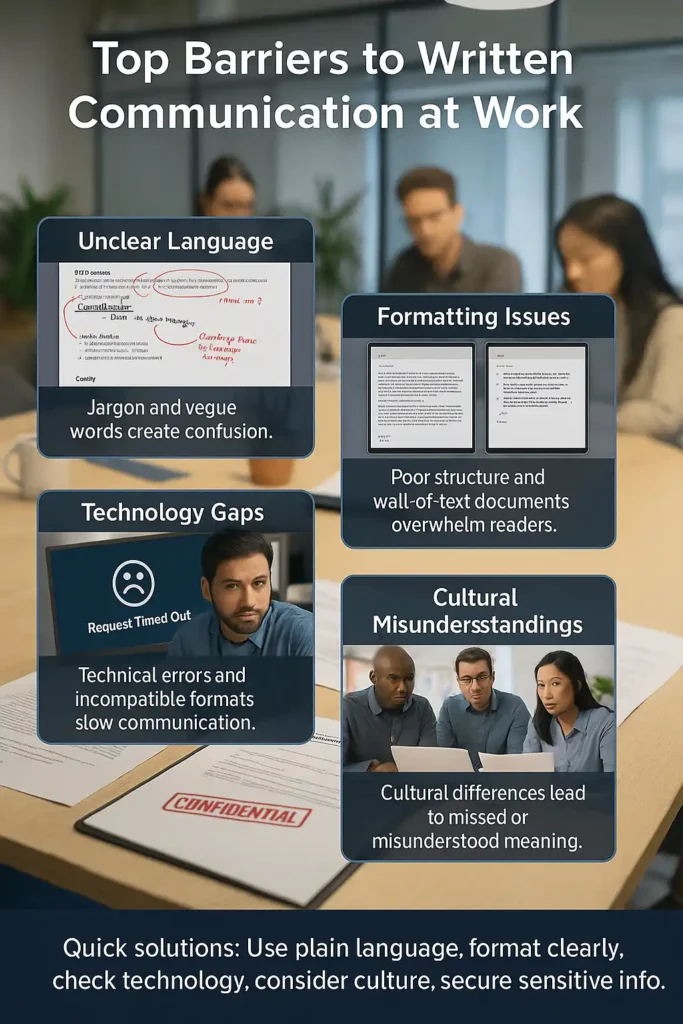
Language Nuances, Jargon, and Word Choice
Language is powerful, but it’s also tricky. Every word you choose carries meaning, and not always the meaning you intend. Technical jargon, industry acronyms, or slang can make sense to insiders but confuse everyone else. This problem grows in cross-departmental projects or international teams.
Cultural nuances can also lead to confusion. A word or phrase that’s normal in one culture might seem strange or even offensive in another. To overcome these barriers to written communication, always consider your audience. Aim for plain language, avoid idioms, and explain any technical terms up front. This approach helps readers feel included and respected.
Formatting, Visual Clarity, and Document Structure
How you present your message matters as much as what you say. A long block of text with no headings, bullet points, or white space is hard to read. People skim, and when information is buried, it’s easy to miss key points.
Good formatting supports understanding. Use descriptive subject lines, clear headings, short paragraphs, and visual hierarchy (such as bolded terms and lists). Tools like Hemingway Editor can help simplify language and improve readability. A well-organized document shows respect for your reader’s time and attention.

Medium and Channel Selection
The platform you choose for your message makes a difference. Not every topic belongs in an email—sometimes a chat, memo, or even a formal report is better. Sensitive topics, urgent updates, and feedback often require different channels for clarity and privacy.
Before sending a message, ask yourself: Is this the right medium? Does it need to be formal or informal? Choosing the wrong platform can lead to confusion, lost information, or even a breach of confidentiality.
Feedback Loops and Two-Way Communication
One of the biggest barriers to written communication is assuming your message is received and understood. In reality, written messages are often one-way. Readers may misinterpret your intent, overlook details, or have questions they never voice.
Encourage feedback by inviting questions, confirming understanding, or using read receipts when appropriate. Including a call to action (“Please reply with your approval” or “Let me know if you have questions”) turns writing into a two-way process and helps catch misunderstandings early.
Typos, Errors, and Proofreading Gaps
We’ve all cringed at an embarrassing typo or a poorly worded sentence. Even small mistakes can affect trust, professionalism, and meaning. Research shows that readers judge the quality of your ideas based on grammar and accuracy.
Use spellcheck, but don’t rely on it alone. Review important documents multiple times, and if possible, ask a colleague to proofread. For key communications, a checklist can help: check for missing words, mixed-up terms, and formatting issues. Free tools like Grammarly can catch common mistakes, but human review remains essential.
Cultural Differences and Inclusive Language
With global teams, inclusive writing is more important than ever. Cultural background shapes expectations about formality, structure, humor, and tone. Some cultures prefer direct language, while others value subtlety. Also, biased or non-inclusive language can harm relationships and morale.
To reduce these barriers to written communication, use gender-neutral, accessible language and avoid assumptions about your reader’s knowledge, role, or perspective. Provide translations or plain language versions when appropriate. Training in cultural competence supports a respectful and effective workplace.
Technology Barriers and Collaboration Tools
Technology can make written communication easier—or much harder. Issues like poor internet, incompatible file formats, or missing software block information flow. Document version control is another common problem: multiple drafts, confusing file names, and lost edits lead to errors and wasted time.
Collaboration tools such as Google Docs, Microsoft Teams, and project management platforms let teams co-edit, comment, and track changes in real time. However, everyone needs basic training and access. Create clear file naming conventions, use templates, and set permissions to keep documents secure and up to date.
Confidentiality, Security, and Legal Risks
Written documents create a permanent record. Sensitive topics, personal information, and business secrets require extra care. Data breaches, accidental “reply all” emails, or sending confidential files to the wrong address can have serious consequences.
Always use secure channels for sensitive information, encrypt files as needed, and check recipient lists before sending. Follow company policies for document storage and retention. These steps help protect privacy, reputation, and compliance.
Solutions to Overcome Barriers to Written Communication
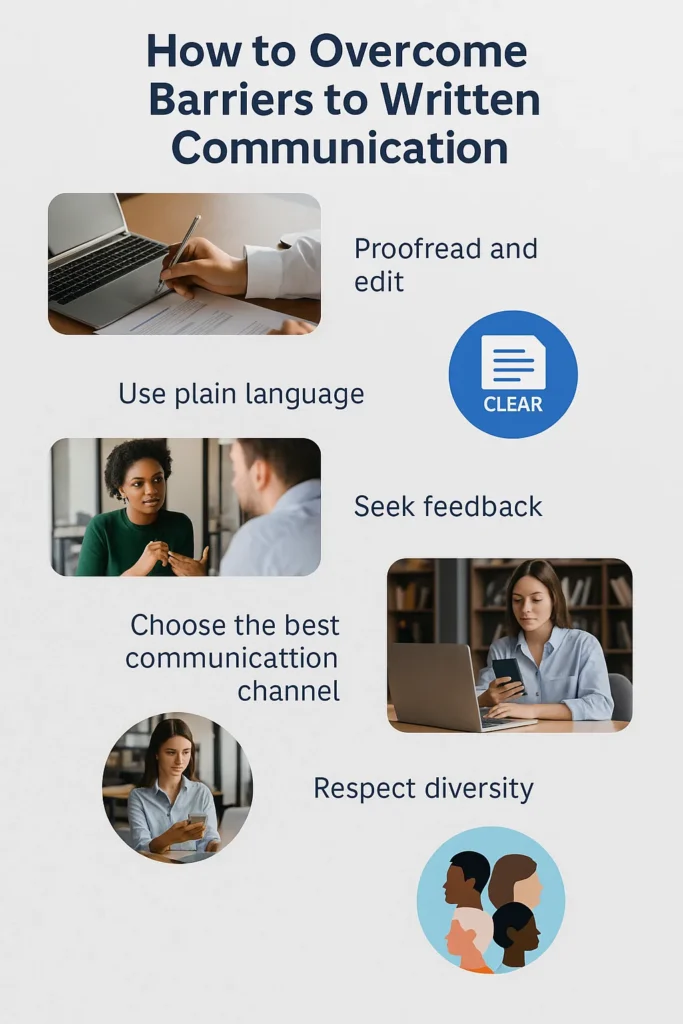
- Plain Language: Write for your audience, using everyday words and short sentences. Avoid jargon unless it’s explained.
- Formatting: Use headings, bullet points, and white space for easy reading.
- Proofreading: Review messages before sending, ideally with a fresh set of eyes.
- Feedback: Ask readers to confirm understanding or reply with questions.
- Technology Training: Ensure everyone can use the chosen communication platforms.
- Templates and Tools: Standardize emails, memos, and reports for consistency.
- Cultural Awareness: Offer training and encourage respect for global norms and diversity.
- Confidentiality Checks: Secure sensitive information and follow best practices for privacy.
Real-World Example
Imagine a global marketing team preparing a campaign brief. One team member sends a long, jargon-filled email, buried in dense paragraphs. The overseas colleagues miss several important points, and the local team assumes everyone is on board. The campaign launches with conflicting messages and missed deadlines.
Afterward, the team introduces a shared template, clear bullet points, and a short summary at the top of each email. They also schedule brief check-ins for feedback. As a result, communication improves, deadlines are met, and team morale rises.
Conclusion
Barriers to written communication can stand in the way of workplace productivity, team cohesion, and business success. But with a focus on plain language, thoughtful formatting, technology support, and respect for diversity, you can ensure your written messages are clear, respectful, and actionable. Encourage feedback, use the right medium for your purpose, and take extra care with confidential or sensitive information. Overcoming barriers to written communication isn’t about perfection—it’s about making ongoing, practical improvements that help everyone stay informed and connected.





